 Note: This post contains affiliate links. Read my policy here.
Note: This post contains affiliate links. Read my policy here.
Struggling to get a time for ShopRite delivery or pickup? Check out my tips down below! And read my comprehensive blog post full of unexpected places you can find grocery pickup or delivery.
In this series, I’ve reviewed and spelled out the pros & cons of some home delivery and grocery pick-up services — Amazon Subscribe & Save, Amazon Pantry, Target Subscriptions, and Walmart Grocery. Today I’m sharing my review of ShopRite from Home, including how it works and how to get the most bang for your buck.
It was during a particularly challenging pregnancy that I discovered ShopRite from Home.
All of a sudden, instead of having the freedom to run off to the supermarket, I was too sick even to walk around my house. For months! But, even now as a busy mom, I’m a grocery pick-up convert.
Grocery pick-up and delivery service is a game-changer!
Part of it is the truth of my time’s value. Yes, I could be schlepping around the store every week to grab food, personal care items, household supplies, baby stuff — you name it. But my time is precious. I want to spend it on my loved ones, my family’s goals, and my own personal goals.
And the best part is that I don’t have to sacrifice to do that.
Most days that I use ShopRite from Home instead of hitting the store myself, I actually wind up saving money! And that’s a big deal for any family’s food budget.
So how does ShopRite from Home work? What are the ins and outs of the ShopRite pickup service? The ShopRite delivery service? And how can you maximize your efficiency and save the most money while shopping for your groceries?
Let’s dive in.
How ShopRite from Home works
Typical grocery shopping
When you do your grocery shopping the “regular” way, the process goes something like this:
- Write up your shopping list.
- Grab your coupons.
- Drive to the supermarket.
- Walk the aisles, gathering and bagging the products you need into your cart.
- Empty your cart onto the conveyor belt in the checkout lane.
- Bag your groceries and put them back into your cart.
- Hand over your coupons and form of payment.
- Push the cart to your car.
- Load the bags into your car.
- Drive home and put your groceries away.
ShopRite from Home, however, gives you two sweet alternatives to your regular process:
CLICK HERE to grab a FREE FOOD BUDGET CALCULATOR for your family’s groceries!
Option 1: ShopRite’s “Pick Up at the Store”
When you choose ShopRite’s “Pick Up at the Store” option, you can cross steps 4, 5, 6, 8, and 9 off that list! And instead of writing down your shopping list on paper, you use ShopRite’s online ordering system or the ShopRite app on your mobile device. Just click what you want, specify a quantity, and make notes as needed (i.e. “Please give me the ripest bananas you have.”)
Then select your desired pickup date and time and complete your checkout online. You can choose to pay then and there or hand over your payment at the store.
When your pickup time arrives, the process is a breeze. Drive to your chosen store, park in the designated ShopRite from Home pickup area, and wait. Within minutes, a ShopRite employee appears at your car window to confirm your name, collect payment due, and wheel over your ready-to-go bags of groceries. The employee even loads them into the trunk for you.
In no time, you’re on your way home with your grocery shopping complete and without ever leaving your car.
The cost: Typically $10 per trip . . . but keep reading to find out how you can get yours free!
Option 2: ShopRite’s “Delivery to Your Door”
In select areas, ShopRite from Home lets you skip out on the entire drive to the store.

Instead of choosing Pickup, click on Delivery instead. Then, you’ll grab the delivery window — usually a two-hour block of time — that best works for you.
You’ll be prompted to pay online during the checkout process. Keep in mind, however, that the total you see may not be the total you pay when your shopper rings up your order:
- If you authorize substitutions of a different price,
- If the item you order isn’t available at all, or
- If you manually typed in a request for your shopper to pick up extra items.
When your delivery window arrives, a refrigerated truck pulls up to your door, and a driver brings the bagged groceries directly to you.
This service is amazing, particularly when you need fresh foods but can’t or aren’t willing to leave the house.
The cost: Typically $15 per delivery
Hot tip: This service is an awesome, inexpensive way to send a care package to someone! Instead of overpaying for a puny food gift and its delivery, you can use ShopRite from Home to deliver a whole meal — or a few days’ worth of needed groceries! — to a friend who’s sick, grieving, or in need of some help.
How to save big with ShopRite from Home
ShopRite from Home coupon policy
With ShopRite from Home, you can use the same coupons you use in the store. Hand coupons to the employee who handles your order, and your savings will be tallied before your order total is finalized.
After all, what’s grocery shopping without some juicy coupons? I hate services that deny you the use of coupons simply because you’re enjoying the convenience of pickup or delivery. Fortunately, ShopRite doesn’t make you choose between saving money and saving time with ShopRite from Home.
Beyond paper coupons, don’t forget to take advantage of ShopRite’s digital coupons. Browse and save coupons to your Shoprite Price Plus Club Card — ShopRite’s free loyalty and rewards card — on your PC or with the Shoprite app on your mobile device. Digital coupons apply automatically in-store or via ShopRite from Home when you buy the item listed on the coupon.
How to save even more money with ShopRite from Home
True story: Most of the time, ShopRite from Home costs me less money than doing my own food shopping.
In effect, ShopRite is paying me to have someone else handle my grocery shopping!
Here’s how you can do it too:

What are these online promotions? In any given week, ShopRite runs several online-only deals that save you anywhere from $5 to $25 on your order. And you can stack the promotions to save even more!
Typically, a ShopRite from Home online promotion will require you simply to spend a certain dollar amount. So you’ll qualify once your cart contains $99 of items or when you by $30 of products from a particular brand or aisle.
Of course, be sure to read the details of any promotion to ensure you qualify. (Your checkout summary will confirm that you meet the criteria or tell you how much more you need to spend to qualify.)
The end result is this: When you shop with an eye to save online, you can almost always save yourself the entire fee for your order or even make money in the deal!
⇒ Want to see how you can save in-store or at home with ShopRite? Check out this big list of savings secrets!
10 things to know about ShopRite from Home
1. Same low prices as in-store shopping
Besides the fee for using the ShopRite from Home service, there’s no additional cost to you. Costs for items online are exactly the same as what you find on the store shelves.
2. Know which sale prices apply
Sale prices change every Sunday at ShopRite. The sale prices that apply to your order are those for the week that you pick up or receive delivery of your order.
So, if you place your order on Saturday and pick up on Sunday, you’ll be charged Sunday’s prices.
Here’s the rub (and I wish ShopRite would change this): The prices you see when you’re shopping and when you check out are the prices in effect at that time. So, what you actually wind up paying may be different if you pick up or receive delivery in a different week.
Want to see next week’s sale prices? Click the “Weekly Circular” drop-down menu at the top of ShopRite’s page after you’ve chosen your store. Then choose the ad with the dates that match up with your purchase window.
3. No minimum spend required
I love this. Buy one thing or buy 100. ShopRite won’t ding you with a penalty for failing to meet some minimum dollar amount for your total purchase.
4. Get your perishable foods
Let’s talk about perishable foods — one of the places that ShopRite from Home shines.
Good luck getting your produce, milk, meats, and more from an Amazon subscription or Target subscription! With ShopRite from Home, you can get everything you’d pick up yourself at a grocery store. And it’ll be properly stored, refrigerated, and packed for you.
5. Easy prescription pick-up
Have plans to pick up one or more prescriptions from the ShopRite Pharmacy? Your personal shopper will handle that for you!
Look for a checkbox in your ShopRite from Home cart that gives your shopper permission to scoop up your new prescriptions or prescription refills for you. Use the comments section to enter the name and date of birth for each person getting a prescription. (If you skip this step, don’t worry. A ShopRite representative will call to ask.)
6. Bagging done right
No one wants crushed eggs or warm milk. But, in my experience, ShopRite from Home does an A+ job when it comes to bagging food safely and intelligently.
Plus, I love that my refrigerables arrive in blue bags and my pantry staples are sorted into yellow bags. (It really helps me find get those cold items out of the car and into the fridge quickly!)
7. Sold-out products
If the store runs out of a particular item on your list, they’ll give you some options for replacement products.

In terms of alternate products, you might be offered a different brand of soap that’s available at the same price, a wedge of cheese in a smaller size, etc. If you decide you’re happy going forward with ShopRite’s suggestions, authorize the substitutions. Or just eliminate those products from your order.
8. When you can’t find an item listed with ShopRite from Home
I’ve had it happen a few times that the product I want to purchase just doesn’t show up online. I know ShopRite has a 5-lb. bag of baby carrots in store, but I get bupkis when I search for it.
What I do get though is a handy solution after my fruitless search. Just click the “Can’t Find It?” link that appears at the top of the search results. You’ll see text fields where you can manually type in exactly what product you need, what size, and in what quantity. That item will then be added to your cart for your shopper to locate on your behalf.
Keep in mind that items you add manually aren’t included in the final cart total. My write-in for a 5-lb. bag of baby carrots shows up at $0 in my cart. But it’s rung up at the appropriate price and added to my receipt when I pay at the store.
9. ShopRite from Home tipping policy
I’d love to tip my amazing ShopRite helpers! But my store’s explicit policy is that employees who take your payment, load up your car, or deliver your groceries may not accept a tip. That may not be a universal stance, however, so check with your own store about its policy on tips.
10. Know your lead times
Finally, it’s important to note that you need to give your ShopRite store some advance notice of your order.
When I shop, the checkout system requires me to select a pickup time that’s no less than 6 hours ahead or a delivery time that’s at least 1 or 2 days down the road. Check your own store’s lead times.
How to get the reservation time you want
ShopRite limits the number of pickups or drop-offs in any given time slot. Saturdays and after-work hours tend to be pretty popular in general. During a national pandemic, all time slots are likely to in high demand in your area.
A few key principles and hacks will help you get the time slot you want (which may well be any time slot if a lot of people are using ShopRite from Home):
1. Plan ahead . . . possibly way ahead.
You may well have a problem if you want to get your groceries today or tomorrow. As a rule of thumb, plan to order your groceries several days before you need them. During periods of significant demand, you’ll probably want to plan at least a week ahead.
The sooner you can place your order, the better chance you have of landing the time slot you want.
2. Don’t lose your time slot once you get it!
ShopRite kindly lets you reserve your time slot and hold it while you’re shopping. But your slot will be reserved only for 60 minutes . . . or until you sign out. If an hour goes by and you haven’t checked out — or if you sign out willingly (or against your will) — you’ll have to go reserve a time all over again. And that could mean losing that coveted slot you previously had.
Watch out: Every so often, I’ve been forced to sign back in for no apparent reason before. And I’ve lost my time window that way.
Here’s what I recommend: If you’re facing high demand for pickup or delivery, I recommend that you get everything into your cart one or two days before your desired time slot becomes available. (More on when that happens just below.) Then, when the delivery/pickup day you want shows up an option, simply grab the slot you want and immediately check out — with your already full cart — at that time.
3. Know when new time slots are posted for people to reserve.
In times of high demand, this is key. If every single time slot at your ShopRite is already booked, you have to get proactive about nabbing a reservation time as soon as it becomes available.
So when does ShopRite open delivery times? And when does ShopRite release new pickup times?
ShopRite adds a new day to its reservation window when the current day drops off the schedule.
So, for instance, the last time slot for pickup at my ShopRite is 7:45 – 8:00 P.M. At my store, you can reserve a pickup slot up to 6 hours before the ending time of that slot. So . . . If I view the ShopRite time slot calendar at 2:01 P.M. — just after that 6-hour window closes before the 8 P.M. time slot — the calendar is updated. The current day disappears, and a new scheduling day shows up at the tail end of the reservation window.
The lead time for delivery is longer. At my store, I think it’s 12 hours, not the 6-hour lead time that’s used for pickup. So, 12 hours before the last delivery time slot ends on a given day, the current day falls off the schedule and a new day pops on to the end of the calendar.
Here’s where it gets tricky . . .
Before demand went through the roof, that new day on the calendar used to be wide open for scheduling as soon as the day appeared on the calendar. Now, at many stores, that new day appears as “sold out” for every single time slot the moment that day appears on the calendar.
This very helpful Reddit thread explains why. In short, the calendar’s time slots all appear as “sold out” by default. Later, a store manager goes in and opens some of them up.
To get a time slot on your calendar, the best strategy is to contact your local store and find out when the store manager opens up new time slots each day. Then, you’ll want to be by your app or computer around that time and refresh the reservation page until the new times appear.
I know that this system is very much not ideal, but it truly is the best strategy at this moment in time. I will absolutely update my recommendation on this page when and if ShopRite puts a less frustrating system in place!
What if you need to change your ShopRite from Home order?
Within several hours of your ShopRite from Home delivery or pickup time, you won’t be able to make any changes. But, until that point, you can modify or cancel your ShopRite from Home order.
Here’s how:
- Sign in to your ShopRite account.
- Click the “My Account” drop-down menu.
- Choose the “Order History” option from that menu.
- Choose the order you wish to modify or delete from the “New Orders” section of the page.
- Click the “Cancel” button to delete your order, or click “Change” to add or remove items from your cart.
If you modify your order, ShopRite will show a countdown timer. That timer represents the length of time you have to make your changes and complete the check out process again. If you don’t finish in time, ShopRite will revert to the items in the order as originally submitted.
Once you make your changes, you’ll have to go through the checkout process again. But you’ll still have your original time slot reserved for you.
There’s one more service — ShopRite Delivers!
ShopRite Delivers is separate from ShopRite from Home. Instead of getting your order directly from the store, you purchase items that are shipped directly to your home via UPS or FedEx Ground.
The clear advantage here is that you won’t find yourself battling for a time slot on the delivery or pickup schedule! The downside is that you’re limited to nonperishable food items and supplies.
And you’ll be buying in bulk. So, instead of getting one box of cereal, you’ll be ordering a case of six.
For some items on your list, that may not be ideal! But, if you’re looking to stock up and guarantee that you’ll get your items soon, this may be the ShopRite solution for you.
Got questions about ShopRite from Home or advice to share? Comment below!
This post was originally published in October 2017 and has since been updated.

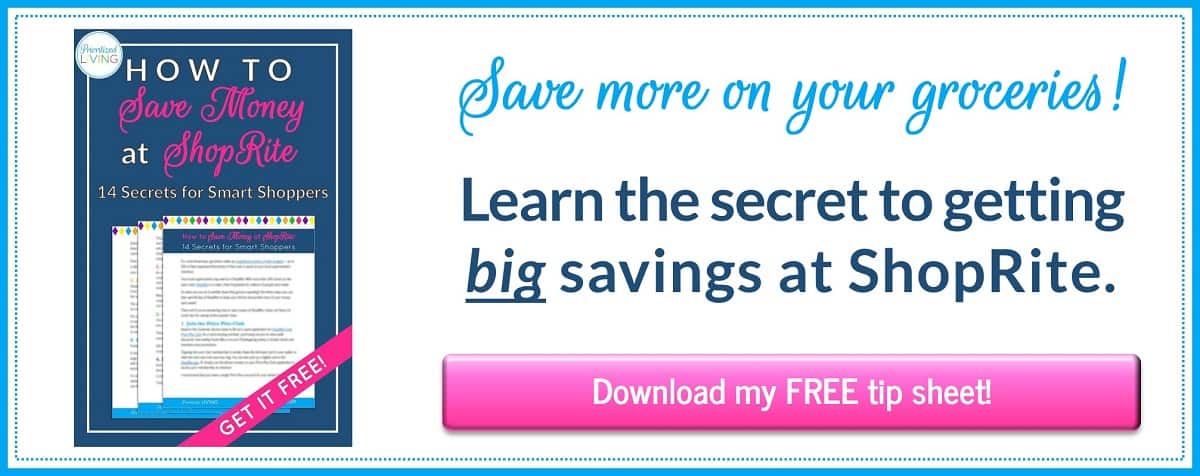
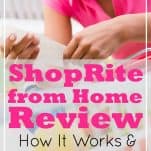




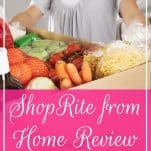



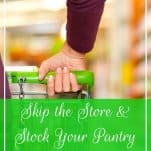
Is the Bayville,NJ (08721 zip code) store one I can use to shop from home? How do i register for it?
Hi, Jeanne. Great question!
You can use ShopRite’s store locator (https://shop.shoprite.com/redirectToStoreLocator) to see which stores near you are tagged with “Online Grocery Delivery” or “Online Grocery Pickup.”
Unfortunately, it looks as though your store in Bayville doesn’t yet offer these online grocery ordering. However, you do have some ShopRites within a few miles (in Lanoka Harbor & Tom’s River) that do provide these awesome services. 🙂
Happy shopping!
Lacey, NJ has pick up. Your best bet I’ve noticed working overnights is 1-3am there’s usually open spots about 10 days out.
Julie, thanks so much for sharing that information!
Shop from home is a separate company from shoprite. If someone carries in hundreds of dollars of food into your house you should tip them no matter what service you are getting
I agree. The time and energy delivery men and women save us deserves a tip AND a thank you.
They are not a separate company. I worked for ShopRite for ten years in NJ. The policy was, and stated in our hand book, if you take a tip, you can get fired on the spot.
Thanks for sharing that information!
I tipped several delivery persons. Gosh, the orders were large (well over $125) and some days it was pouring! I just left an envelope indicating a tip at my door for them.
K, I definitely agree that they 100% deserve a tip! My store does forbid employees from accepting tips though, so I don’t want to get anyone fired. I figure I can leave some soft drinks and snacks out for the delivery people though, at a minimum!
How do you know in advance of going through the process exactly what the shopping and deliveries fees are? When SR first started this service I found a web page where they listed a flat delivery rate then additional delivery fees were charged according to zones. I haven’t been able to find a similar page now. That would help me decide which of 4 local shop rites to use before spending hours online shopping at one store only to learn it might cost less to use another. Thx!
Hi, Bernadette!
Great question about the zones. I used Peapod for grocery delivery several years ago, and I know — at that time, at least — that they used zone-based pricing for delivery. I haven’t seen ShopRite using the zone structure in my area, though it’s possible that they do still price by zone in other parts of the country.
In terms of fees and schedule deadlines at your particular store, I recommend you check out your location’s ShopRite from Home Help page. It’s surprisingly difficult to find, in my experience. Here’s how I find them:
1) Find your store number. Go to the Store Locator page (https://www.shoprite.com/store-locator) and click on your store.
2) Now check out the web address. It should look like this: https://shop.shoprite.com/store/XXXXXXX.
3) Copy the 7-digit store number that you see in place of XXXXXXX.
4) Now type it in here, replacing the XXXXXXX: https://shop.shoprite.com/store/XXXXXXX/help. (For instance, one ShopRite in Philadelphia has the store number 851c653, so its Help page is located here: https://shop.shoprite.com/store/851c653/help.)
The Help page for your store should provide current info on the fees for ShopRite from Home.
I hope that helps. Happy shopping!
On home delivery will shop rite accept EBT cards
Some do, and some don’t. It depends on the store. (Some stores only offer EBT for pick-up, not delivery.)
Check out the directions in one of the comments above on how to access your store’s Help Page. The details about EBT should be there! 🙂
do i have to be home when my food is delivered
Christina, I’m not sure actually!
I know that you definitely DO have to be home if you place an order that has alcohol in it or if you opt to pay on delivery instead of online. (Also, you’d likely need/want to be home if you’ve got refrigerables arriving.)
I’d recommend checking with your local store for their policy on this one.
You do! They have you sign for the order.
Thanks, Nicole!!! 🙂
what about people who use snap food stamps how does that work.iam disabled andcant always do a pickup or shop mysel so i would think home delivery would be just fine ive tried to order online as well but it was confusing to me about payment and what stor would deliver to me.
Yolanda, I just saw an announcement that ShopRite is now accepting SNAP with its online payment portal. Hope that helps!
With the new app I can’t figure out how to place the order. Found the place for delivery now it shows a reserved time but my cart is still full and no email confirmation
Hi, Betsy. When I view my cart in the ShopRite app, I see a Checkout button. When I select that, I’m sent to a page where I can confirm my pickup/delivery time, enter my payment method, add notes for my shopper, etc. Below all that, I see a bright orange button that says, “Place Order.” Tap that and your order should go through!
How do I add my coupons.
Hi, Rita. When you go to check out, you can enter any online promo codes you have. If you have physical coupons, you’ll need to hand those to your ShopRite delivery driver or your ShopRite pickup helper when you arrive to pick up your order.
How do I pay for home delivery?
Hi, Cindy. Good question! I’m going to edit the blog post to include that answer.
Here it is: When you go to check out, you’ll be prompted to pay online. Keep in mind that your total may change when your shopper rings up your order:
– If you authorize substitutions of a different price,
– If the item you order isn’t available at all, or
– If you manually typed in a request for your shopper to pick up extra items.
I am a senior and do not have a smart phone and can’t read/reply to texts==will they call on my home phone if there is an issue–can I designate calls only, no texts? Shoprite is my main shopping store–the list of available appointments is all sold out–I’m looking to get a slot in a few weeks, not this week–I stocked up well in advance, but need to get an rx order I have placed and cannot pick up within a few weeks–when do new slot days open up???
Hi, Terry. I definitely understand. These days, those timeslots are in high demand.
With my ShopRite, I’m able to view an 8-day window when I go to reserve a delivery time. (Four days are displayed, but I can click a right arrow to scroll through the additional days.) If your ShopRite works the same way, you’ll want to check in 7 or 8 days before your desired delivery date. At that point, you should be able to find the date you want and reserve your timeslot.
In terms of the phone number, in my experience, the default method for contacting customers is to call them. I had to choose to opt in to the text messaging service. If you don’t opt in, a ShopRite employee will call you instead. (Even if you do opt in, if they can’t get in touch with you via text, they’ll give you a call on your phone.)
I hope that helps! Hang in there.
I need help with Shot Rite from home. I added an order for pick up Monday. I went into my order and hit change to add a few mor things. The new number showed up in my cart, I thought I had to hit checkout which I did but then it told me to pick a date. Since I already have a date I was afraid if I hit that I would loose the date I already have (took me a week to get it). How do I complete the rest of it to add the additional items in my cart? Mary
Hi, Mary. Oh, I had that happen to me just last week! I’m sorry.
ShopRite lets you reserve a timeslot for 60 minutes while you shop unless you sign out.
I know, with my own order, I was pretty sure I went to check out within the 60-minute window (but it was close, so maybe not?). I was asked to sign back in at that point, and I lost the time slot I had chosen.
It’s hugely frustrating when this happens — especially these days with the high demand. Unfortunately, the only thing you can do is pick whatever time slot is available to you at that point. My best advice is to get everything in your cart — maybe even a day or two your desired time slot shows up as an option on the calendar — so all you have to do is check out and reserve your time slot.
Best of luck navigating this messy time, Mary!
Which sale prices apply? The day you place your order or the pick up date?
Hi, Loretta. The sale prices that apply are the ones for the pickup or delivery date. Thanks for asking! I’ll add that information to the blog post.
How do you enter your delivery address into the address book?
Hi, Ginny. Click on the “My Account” drop-down menu (in the top right corner if you’re using a desktop). Then click “Edit Account.” On that page, you’ll see a place to enter your address.
Hope that helps!
I have not been able to reserve a delievery or pick up time slot for a week because they are all sold out. When do they update the next day’s delivery time slots – it must be sometime during the night. Do you know when I should wake up so I can log in and reserve a slot? I have my order ready to go.
Hi, Gerry. I hear you. My store’s booked up just like yours! It’s tough getting a spot these days.
I’m not 100% sure of the timing, but — with my ShopRite — it appears that they open up the next day for scheduling when the times for the current day are done. So, in my area, the last time slot for pickup on a given day is the 7:45 – 8:00 P.M. time slot. Right now, it’s after 8 P.M., and the next day has opened up in the schedule (with plenty of spots to reserve for the time being!).
Check your ShopRite to see when the last slot is listed for pickup or delivery. Then, if nothing’s available to book on any listed days, check back the next day right around the time that last time window closes.
I hope that works for you and you can get your groceries soon. Hang in there!
Can you order items from the deli to be added in with your order?
Yes! You can browse the deli offerings and filter down by meats, cheeses, etc. Or do a search (American cheese, Hormel pepperoni, etc.) Then just choose how much you want to order in quarter-pound increments using the drop-down.
Can you have 2 shopping trips open for 2 separate days at the same time or do you have to complete one trip and then open another trip?
Hi, Lisa. You should be able to have more than one open order on your account. In other words, you can place one order, then place another one before the first one is picked up or delivered. Hope that helps!
Hi. I’m new to ShopRite from Home (just two orders) and I want to add new items to my order for this week. I see how I go into my order and hit “change” but for the life of me I can’t figure out how to add a new item. I searched for the new item, indicated quantity, but there was no “add to cart option”. What am I missing? Thanks so much.
Hi, Diane. Hmm. You should be able to make a change. Here are the steps . . . can you double-check that this is what you’re seeing?
1) Select “My Account” > “Order History.”
2) Click the “Change” button next to the new order you’re looking to modify.
3) Click “Yes” when asked if you really want to change the order.
4) Confirm that you’re in change mode by noting the yellow bar at the top of the screen. (There’s a countdown timer that tells you how many minutes you have left to make changes to your order.)
5) Browse or search for items you want to add and select the “Add to Cart” button as you normally would.
6) When you’re finished modifying your order, complete the checkout process again without logging out. (Your reservation time will be held for you.)
The pickup and delivery times are all full now with everyone ordering online because of the coronavirus. ShopRite in CT is currently scheduling one week out and still all the pickup & delivery times are “sold out”. Do you know what time the new hours unlock for the next available day?
Thanks!!
Hi, Sarah. Totally understand . . . it’s the same in my area too! So much demand for delivery & pick-up these days.
The next (ready-to-reserve!) day shows up on the schedule when the existing day drops off. The exact timing of that varies by location. In my area, the last pickup time, for instance, is at 8 P.M. I’ve logged on right after 8 at night and have found a new day added to the calendar with slots ready to grab.
I haven’t tried this out, but you might want to try logging on before that last timeslot of the current day actually rolls around. (I’m guessing that the current day drops off the schedule a few hours before the last timeslot begins, since you stop being able to reserve that last timeslot several hours before it actually occurs.)
In short, I recommend checking in — at the latest — when your last timeslot finishes for the current day. If possible, check in periodically before that. You should be able to find an open portion of the schedule to grab.
Good luck!!!
It worked. I have an order in. Thanks so much for your help!
Excellent! Glad it worked out, Sarah. Good luck, and stay safe!
I placed an order online for the Passaic NJ store on 3/25 to be delivered 4/2 to my parents since I live out of state and they are older and should not be going to the store. I logged in today to add a few items and it says the order is void. I was never notified, and now they have no groceries being delivered. Have they changed delivery service because of the coronavirus? I tried calling the store and customer service but cannot get anyone to answer the phone.
Hi, Colleen. I know that Passaic’s store recently found that an employee had been positively diagnosed with coronavirus, but — as far as I know — they are still running deliveries and pickups out of that location.
Do you still see your order listed when you view “My Account” > “Order History”?
Any idea how to redeem Shop Rite’s Easter promotion for free/discounted hams? I have enough credits for it but can’t figure out how to get it with my Shop Rite from Home pick-up order.
Hi, Bob. The discount won’t show up during checkout, but it *should* automatically apply when the checkout is finalized in-store.
Just to make sure, however, I recommend using the text area where you can leave a note during checkout. Say something to the effect of, “I’d like to apply my Easter free ham discount to the Hatfield dinner ham in my cart.”
Enjoy your free ham! 🙂
If you had all order online and went over time of 60 minutes to place order and ran out of time to get your slot does your order stay on line until you can get a time slot?
Hi, Connie. If you ran past the 60-minute mark, you’ll have to grab a new time slot, but everything you put into your cart will still be there waiting for you. Does that answer your question?
I waited 9 days for my pick up order from the time I got a slot. I got less than half my order. This process has been very disappointing.
I hear you. It’s definitely been tough lately. I had a delivery a few weeks ago, and a number of items were missing. Based on the missing items, I’m pretty sure they were simply out of stock at ShopRite.
It’s frustrating not to have access to the same products and the same individualized level of service with so, so many people clambering for ShopRite from Home delivery & pick-up services all of a sudden. I know we’ll all be glad when this trying time ends. For now, I’m deeply grateful to have access to this type of service so I can keep my family after. And I’m beyond appreciative of the brave, hardworking, incredible ShopRite employees who are going above and beyond right now.
I have been on line when the days to choose a time slot open up. The problem is the dates that just came on line are already sold out. How is it possible?
Hi, Lynne. Could be a couple things . . .
First, it’s *possible* that the slots are listed but not really available. (I know in my area that the delivery truck always seems to have every other slot listed. The ones in between are always listed as not available . . . not sure why.)
Second, double-check that you’re really getting in there when the time slots open. You might want to check in even earlier than you’re logging in now. (That can be tricky these days, since some ShopRites are getting so much traffic that they’re putting website visitors in a waiting queue where they sit for upwards of an hour before getting access to the site.) Or call your ShopRite and see if a representative can tell you *exactly* when the next day’s time slots are available for reservation. Then, as soon as the next day shows up with a time slot available, reserve the spot — even if you’re not done shopping yet — and complete your purchase within the hour.
I wish you luck! It’s tough out there these days. Be well!
Hi Megan,
I have had the same issue as Lynne. New time slots open at 8 pm. I go on and am ready and at 1 second after 8 pm as soon as the new slots show they are all sold out. I have used the pick up service many times and know now it is very difficult to get a time slot but they are all gone as soon as the new day appears.
Lynne & Dawne,
Oh, I definitely see what you’re saying now. The same thing is happening with the two ShopRites closest to me . . . as soon as the day shows up on the calendar, the time slots are shown as “sold out.” I’m seeing this for both delivery and pick-up now.
I got a notification recently from my usual store that they’re having a big backlog. (High demand, plus one of their employees unfortunately tested positive for COVID-19.) The notice said that they were running at least one day behind the scheduled orders at that point.
I’m guessing then the sold-out time slots are there to block out time that the store needs to catch up on existing orders. My store’s done this sold-out-as-soon-as-the-day-opens routine for at least two days now, so I assume (hope!) the store will open up more time slots soon.
I hope the same is true for your stores. In the meantime, you may want to see what other options are available. One option I’ve seen working for many people is a local farmstand. They tend to be well-stocked with produce, milk, meats, eggs, etc. My town’s farmstand just opened up online ordering and contactless pickup. Try Googling your town’s name and “farmstand” or “local produce” if you’re looking for those types of food.
Good luck! It’s tough right now. I hope you can both get what you need very soon.
I want to tip appropriately for the health risk that the employees are taking. Is the driver who delivers my groceries the same person that picks them out in the store?
Hi, Barbara. In general, I would think that the in-store shopping is completed by a separate set of employees than the delivery.
Also, be sure to check your store’s tipping policy. I wholeheartedly agree that the employees should be compensated so much extra these days for the additional risk they’re taking on and the service they’re performing for the community! However, many (maybe all?) stores forbid employees from accepting a tip. In act, a commenter (and former ShopRite employee) above mentioned that accepting a tip could get you fired on the spot. Maybe call your store to see if tipping is okay or there’s some other way they’ll let you express your appreciation.
Stay safe!
Hi. When is the last day you can change your cart for home deliveries before your order is finalized? Thanks
I haven’t found a written policy on this yet, unfortunately. I know I’ve had delivery orders set for late the following day that I haven’t been able to change. (They’re listed as “processing,” even though I’m relatively sure that no one is picking out my groceries at that point.)
I’d recommend giving yourself at least 24 hours (maybe 48) before the delivery time slot if you want to make changes.
Stay safe!
Can I have a priority time spot if I’m 85 yrs old, disabled, and a veteran?
Hi, Charles. I really wish that were the case, but I haven’t seen it put into practice yet in the U.S. (I know that some supermarkets in the UK are giving priority to its older citizens for grocery delivery services.)
Unfortunately, you may either need to find a store that does prioritize disabled or older Americans . . . or give your ShopRite a call to see if they’d be willing either to adjust their policy or to move up your order.
I would love to use Shop Rite from home, but do not want to use the Shop Rite APP. I would prefer to provide Shop Rite with a very detailed computer originated Shopping List. I shop at Shop Rite once a week so I know the products very well, and my list would take out the guesswork and follow up phone calls.
If this is not acceptable I will move on to another vendor which I would prefer not to do..
I am a senior citizen who would love to continue going to Shop Rite.
Hi, Art. I hear you. I do think you can work the ShopRite system to get the level of customization you want.
You can start by searching for specific items you want — say, a gallon of 2% milk. Then, click your shopping cart. Next to each item, you should see the option to “Add note.” Click that, and enter in the specific information you want to convey to your shopper. (Maybe you’ll write something like, “Please choose the latest expiration date you can find.”)
With both of those options, you should be able to convey the specifics of what you need to your shopper to minimize miscommunications and limit follow-up phone calls.
I hope that works for you. Good luck with your shopping!
If that option doesn’t give you sufficient customization for everything on your list, you can click the “Can’t find it?” link at the top of the page after you search for an item. Then use the available text field to enter whatever information you need to convey to your shopper.
Hey, everyone! If you’re having trouble getting a time slot on ShopRite’s pickup or checkout page, check out this Reddit thread: https://www.reddit.com/r/ShopRite/comments/g1xrs7/a_little_advice_for_people_looking_to_order_for.
Hi, Megan,
Hope you and yours are safe and well during this frightening time. I’m a heartbroken former sister/24-7 caregiver who was privileged to share my life with my special needs brother, my “Sunshine Boy.” Now I’m completely alone, no caring family nor nearby friends offering to help, senior, with several risk factors, terrified to leave the house. Have never used a grocery delivery service before. In case it matters, I’m using my laptop, not the app, to place my order. Three questions:
(1) Like so many in similar circumstances, I too have been trying to get a slot for over 2 weeks. Was thrilled when late one night I was finally able to get a slot six days away. Yay! I feverishly worked to get my order in within the 60 mins, stumbling along the way since I was a virgin to the process. Watched the clock… Know I made it but when I tried to check out it bumped me!! Naturally, STILL trying to get another slot 5 days later. Ugh!!
Is there a 60-min timer for the original order placement somewhere on the shopping page that I’m missing? I know you said there’s a yellow bar if you go back in with a 90 min allowance to make changes but I couldn’t find anything for the original 60 min allowance. Would think there’d be a timer with maybe even an audible 5 minute warning alarm/bell, something to let you know when time is almost up? (Felt like I was a loser tribal member from “Survivor”!!)
(2) You mentioned that for pricing, they go by when they will be fulfilling the order, not when you place it. How do you know what the prices will be at processing time? From what I could see, They only had the current week’s ad posted and related pricing and promos listed, no way to opt for the week they’ll actually be shopping for you. This makes it hard as far as what you try to buy. For example, say an ad has a promo for buy $15 in ice cream, get free delivery. Now as a rule I’d never buy $15 worth of Brand X ice cream all at once, but at that price, I decide to go for it. So the week comes but the Brand X deal I shopped for is gone. I could end up paying $30+ for an excess of ice cream when all I really wanted was to treat myself to one pk of chocolate ice cream! (As a follow-up, do you know on what day and time they change the SRFH online prices to the next week?)
(3) Not sure, but did you say that they take paper coupons? When I was on their learning page, I thought I read they only accepted digital coupons from on your card.
God bless and keep you safe!
Hi, DeeDee.
I’m so sorry you’re facing this frightening time alone. You’re in my prayers. I hope you can find some sense of comfort and friendship in communities like this one — filled with people trying to deal with the practical and emotional challenges this new era brings.
To address your questions . . .
1) You’re right that there’s a timer for editing an existing order but not for creating a new order. And, worse still, it’s possible that you might get logged out while you’re still within your 30 minutes. Your best option is this: Instead of grabbing a time slot and trying to shop within the 60 minutes (without getting logged out), fill your cart before you even get a time slot. Then, when a slot DOES show up, grab it and head immediately to the checkout. You’ll be sure to hold on to it that way and get your order through.
2) You’ve definitely found another annoying ShopRite feature here! In general, the prices you see for the items in your cart will be the current week’s prices — not the prices for the week you’re picking up or receiving delivery. Of course, if your pickup/delivery IS in the current week, you can see the current prices. And, if your order isn’t yet being processed, you can certainly go edit your order to make adjustments. Quick note here: My ShopRite (and presumably others) recently started showing the correct prices on Friday or Saturday for an order that’s being picked up the following week. Definitely take advantage of your ability to modify your order here.
3) ShopRite does accept paper coupons if you’re picking up your order. (You give them to the ShopRite employee coordinating your pickup. That person finalizes your order total. Then, the groceries are brought to your car.) However, delivery orders do not allow the use of paper coupons. For those orders, the price is finalized when your items are packed in the van and leave the ShopRite store. Here’s ShopRite’s coupon policy for more information: https://shop.shoprite.com/globaldata/banner-pages/policy-pages/coupon-policy.
DeeDee, I sincerely hope that helps you get the groceries you need from ShopRite. It’s been a real struggle for so many of us lately even to grab a time slot, since ShopRite is so inundated with orders these days. Check back on this blog soon. I plan to write a post detailing other options for getting the groceries and supplies you need.
I wish you the best. Be well, and take heart. We’re with you!
Hi, Megan:
Tomorrow will be my first time to pick up online order. When I arrive the store to pick up my order, where to go first?
Thanks!
Hi, Chen.
Drive around your store’s parking lot and look for a row of marked spots close to the store. They marked spots will each have a signpost with a sign indicating that those spots are reserved for ShopRite from Home pickup customers. Park in one of those spots, and just wait there. A ShopRite employee will head out soon to ask your name and then get your order.
Enjoy your pickup!
Hi, I have a question about shop at home. I had to change my deliver to home order, and was able to delete an item or change quantities on items ordered, but I wanted to add a couple of new items to my order. I could not figure out how to do that. Can you explain the steps to add a new item to an order you want to change? (for a deliver to home order)
Hi, Ernie.
It sounds like you’ve already been able to access the cart page to increase, decrease, or eliminate items from your order. If you want to add an item, just head to the top of the page, and use the search bar or the “Shop Aisles” menu to find new items to add to you order. You’ll remain in “edit card” mode until you check out again.
Does that work on your end?
Good luck!
Hi Megan, I was wondering how I can use my WIC card with Shoprite pick-up orders?
Thank you
Hi, Landa. It doesn’t seem that ShopRite accepts online payments from WIC cards at this time. However, if you’re doing a pickup order, you can pay once you arrive at the store. When you’re checking out, choose the option to pay at the store. Then, when you arrive to get your order, hand your card to the ShopRite employee . . . or pop it on your roof to avoid direct contact.
I hope that helps!
Hi Megan, I was wondering how I can use my WIC card with Shoprite pick-up orders?
Thank you
I appreciate your help with this answer. Thank you again
Hi, Landa. Did you see my answer just above? Let me know if that helps!
Hi, Megan!
You are an angel of mercy with this website! Thank you for your hard work!
Wanted to share a few observations…I have used this service in the past, and now during the pandemic. At first, it was almost impossible to get a reserved time and once I did, half of my order was not in stock. Fast forward a few weeks, I am noticing more availability of reservation times, and the order I received today included everything I wanted except bullion cubes. I guess a lot of people are making soup! Bottom line, hang in there! It is getting better! There is hope!
Christine, thank you so much for your kind words! I appreciate your sharing an optimistic update. (Goodness knows, we all need those these days!) It’s been so hard lately to find any time slot and to contend with all the out-of-stock items. It’s encouraging to hear that those issues may finally be easing up!
Stay safe, and be well!
Hi Christine! Thank you for this wonderful blog on Shop Rite delivery! After 9 weeks of trying several times a day, I finally got a time slot for delivery. At 67 with heart issues, I had been frustrated with going to the supermarket and risking catching the virus. Also living in Bergen County which is a “high risk” area I am so fearful. Great info! Thank you again!
Diane, I’m so glad you found this blog post helpful! I know it’s been such a challenge lately to get time slots for pickup or delivery, so I’m thrilled that you got one.
I hope you remain safe and healthy with easy access to ShopRite delivery services.
All the best!
I don’t want to use pick up or delivery as my husband wants (needs) to get out of the house. I am higher risk so he is shopping. I want to use the shopping list to make his list section by section esp for things like condiments that I might not be remembering to add. Can I access that without signing up for the app? I don’t want all the e-mails associated with it. I was told I could, but can’t get past the sign in that pops up once I search for the shopping list. Or is there another source somewhere that is a fairly complete list of a typical store’s offerings? Thanks so much.
Hi, Roberta! If you want to save items to a shopping list, you don’t have to download the app, but you will need to sign up for a ShopRite.com account. (You can log in via a basic web browser.) With a login, you can save items to a shopping list or put them in your cart.
You should, however, be able to choose a store and search all the items you want without a login. It’s just that you’ll need a login if you want to save items that you can reference later (or another person can pull up and see).
For what it’s worth, I very rarely get E-mails from ShopRite that aren’t order confirmations. Maybe that would work for you?
Good luck, Roberta!
Can you use your ebt card for purchases online?
Hi, Lisa. In many stores, you can now use EBT as an online payment option. (My own store added it as an option around the start of the pandemic.) When you go to check out, select Pay Online (instead of Pay at Store) and see if EBT is available through your ShopRite store.
They charged 13$ for Internet order fee + Delivery fee 10$ + tax 1$ = 24$ charged for my delivery . They didn’t mention internet fee while online delivery.
Hi, Ramesh.
I’d recommend checking in with your local ShopRite store. In every store I’ve seen, you get charged just one fee — either a pick-up fee or a delivery fee.
It is possible you wrote in a product name and they charged you for it after locating it in the store? That might account for the $13.
In any event, I’d definitely recommend contacting your store to find out what that fee is!
Best of luck,
Megan
I live in a senior citizens apartment building . I live on the 4 th floor. Does ShopRite deliver to my door or to my outside gate. ? I have been using ShopRite from home for a while but I always picked it up. Now it’s getting to difficult f or me and my husband to carry groceries into our building.
Hi, Barbara. Yes, ShopRite does deliver to your door! If there are any special entry procedures (for instance, getting buzzed in by you or checking with with a doorman), you’ll want to add a note at checkout providing that information.
I hope you find the delivery service offers the safety and convenience you’re seeking!
All the best,
Megan
Do your home delivery orders have to be paid with a credit card. Can they be paid by personal check?
Hi, Carol.
That’s a great question.
If you’re having your order delivered to your home, you’ll need to pay in advance online (credit card, debit card, EBT, organizational account, etc.). The online system requires an electronic form of payment to complete the order. Your payment method is charged once the shopping process is complete but before being loaded into the delivery van. The delivery driver does not accept payment.
If you’re picking your order up in the designated parking area, you have the option to pay online in advance or when you arrive at the store for your pickup. If you choose to pay at pickup, a ShopRite employee will collect your form of payment when you arrive. In that case, a check should work in that situation.
Different ShopRite locations do have different payment policies, so you may want to give your ShopRite from Home location a call to confirm all your payment options.
I hope that helps!